How to Register for GST Online?
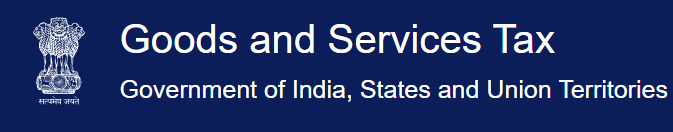
Like any other part of India’s economy, the tax system is dynamic. Implementing the Goods and Services Tax (GST) in 2017 has drastically changed the taxation structure for businesses and the government. So, how can one enter this new tax system? The answer is as simple as clicking a button: register for GST online.
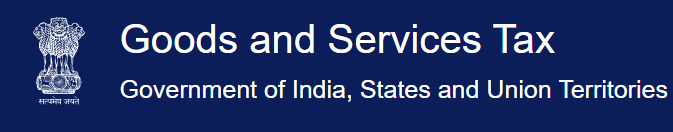
Registering for GST online is easy after having right information. Everyone, be it an old business or a new startup, must understand what it means to register for GST and its various aspects.
1. Understanding GST Registration Online
GST registration is all about getting a number from the government department, specially identified as a Goods and Service Tax Identification Number (GSTIN). That number helps businesses in carrying out their operations lawfully under the GST system.
This GST registration allows firms to charge GST on their supplies to consumers, recover the input tax, and comply with tax laws. GST registration brings businesses into the tax network and enables them to claim the input tax credit. It is a legal necessity and opens many opportunities. Businesses get credibility, smooth cross-state business, and a broad market.

2. Who Needs to Opt for GST Registration?
All businesses require registration under GST if their annual turnover is more than ₹ 40 lakhs (₹ 20 lakhs for the particular category states). However, certain businesses must register for GST online regardless of turnover, including :
- Inter-state suppliers
- E-commerce operators
The following are the categories of persons subjected to pay tax under reverse charge:
- Non-resident taxable persons
- Input service distributors
3. Benefits of GST Registration
- When you register for GST online, you can claim the input tax credit. It enables you to recover the taxes paid on the acquired goods and services against the taxes owed.
- GST registration also increases your business’s credibility. It makes you the go-to contractor for big companies. It makes inter-state operations possible. It increases the size of the market you can access within India.
- Registered businesses receive legal entity status and can bid for government contracts. The digital compliance system makes record-keeping and tax filing easier.
- GST registration helps to bring transparency and control over tax cascading. It helps in the growth of the business by making a level playing field for the business.
Common challenges include technical problems on the GST portal, uploading documents, and business classification. However, if one experiences problems, they should contact the GST helpdesk for timely support and assistance in the registration process. For any help regarding GST registration, you can also contact Tax Workers. We’ve hundreds of GST experts listed on our platform.
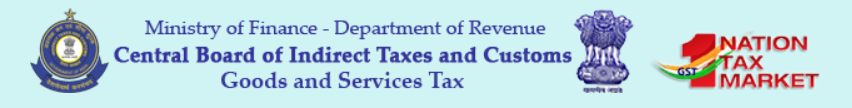
4. Prerequisites for GST Registration
Before going to register for GST online, ensure you have:
- A PAN/TAN card
- Aadhaar card of the proprietor/ partners/ directors
- Partnership deed, certificate of incorporation
- The IFSC code of the bank account
- Digital signature certificate (for companies and LLPs)
- Proof of business address
- Photographs of promoters/partners
- Details of authorized signatories
- Particulars of the principal place of business and other areas of business
These documents help to simplify the process of the GST registration of the application and make it smooth.
5. Step-by-Step Guide to Register for GST Online
5.1. Accessing the GST Portal
To register for GST online, visit the website (www. gst. gov. in). The website is the one-stop center for all GST-related services. Navigate to the homepage, look for the “Services” link at the top, and click on it to expand the options; find and click on “Registration.” After that, you will go to the registration section, where you can begin the process.
5.2. Creating a User Account
To register for GST, one must sign up on the portal. Go to “New Registration” and select the type of taxpayer (Regular, Composition, Casual, etc. ). Please provide your business PAN number, email ID, and mobile number. You will get an OTP at the email and phone number you provided for the verification process.
5.3. Completing the GST Registration Form
Once you have logged in, you will be taken to the GST registration form to fill out:
- Business details
- Promoter/Partner information
- Authorized signatory details
- Bank account information
5.4. Uploading Necessary Documents
The next step is to scan and upload other necessary documents which have to be attached to the application. These typically include:
- A business registration certificate
- Documentary evidence of the principal place of business
- Bank account statement or canceled cheque.
- Letter of attorney for authorized signatories
- Photographs of promoters/partners
Ensure all the documents are well written, visible, and in the right format, usually PDF or JPEG.
5.5. Submitting the Application
When you register for GST online, check all the data is correct. After that, you will ensure all the information is correct and send the application. At the end of the application, you will be required to sign the application using DSC in the case of companies and LLPs, or else a code will be sent to your mobile number.
5.6. Tracking the Application Status
On submission, the Application Reference Number (ARN) will be provided. This ARN can be used to follow the status of your application on the GST portal. According to the requirements of the tax authorities, it usually takes 3-7 working days to complete the application. You can check the status by logging in and going to the “Track Application Status” tab.
5.7. Verification and Approval Process
Once you apply for GST registration, the tax authorities do a validation process. They review all the submitted documents to ensure they are correct and all information is present.
If all the requirements are fulfilled, your application gets accepted, and you are provided with GSTIN within 3-7 working days. If there are differences, a query is created, meaning you can add explanations or data. You get the registration approval from the authorities.
6. Conclusion
GST registration is one of the critical processes in the current business environment. Though described in detail, this process is simple to the end users. By following all the above steps and using all the various documents, you can register for GST online. Still, if you have any difficulties, Tax Workers are here. Our experts can help you with documents preparation for GST registration, and filing GST returns.
